Myobjectif is running my work Jupyter Notebook on Google Cloud Platform. After some tests using my machine to process deep learning using python, and medium data to process, its obvious that i need or to buy another computer ou migrate my work to the cloud. The cloud its my first option, rather than spending my money on a new GPU based laptop, and could be free on Google Cloud Colaboratory.
Google has a platform very flexible to develop and run Python notebooks (Colaboratory) . The platform can connect to read or write data from your computer, or connect to your Drive (Google Drive), that its very good because you can construct all your development in the Google Cloud. The platform has to a connection with GitHub that provide you run your Python notebooks saved in Github or at the end save the copies of your work in your GitHub.
Colaboratory is a free Jupyter notebook environment that requires no setup and runs entirely in the cloud. Functionalities:
>> Colaboratory allows you to execute TensorFlow code in your browser;
>> Colaboratory notebook provides recipes for loading and saving data from external sources.
>> Offer a Seedbank; a place to discover interactive machine learning examples;
>> Connection with GitHub. To load a specific notebook from github, append the github path.
>> Can importing a library that is not in Colaboratory. To import a library that’s not in Colaboratory by default, you can use
!pip install or !apt-get install.
>> Charting in Colaboratory. A common use for notebooks is data visualization using charts. Colaboratory makes this easy with several charting tools available as Python imports.
To test and research the functionalities that platform offer, i made some basic operations reading Excel files from my Google Drive, and plot informations. I used a table sheet with informations about territories (or countries) that have population, PIB (intern product),and area of the territory.
Conclusion: The platform is an excellent form to develop your work using Python, very consistent, fast and integrated with the common develope tools that we have today. It’s simple and free!
Analysis for all characteristics
Some references:
How use colabratec ( GPU free machine from Google):
How to read tables from Google drive:

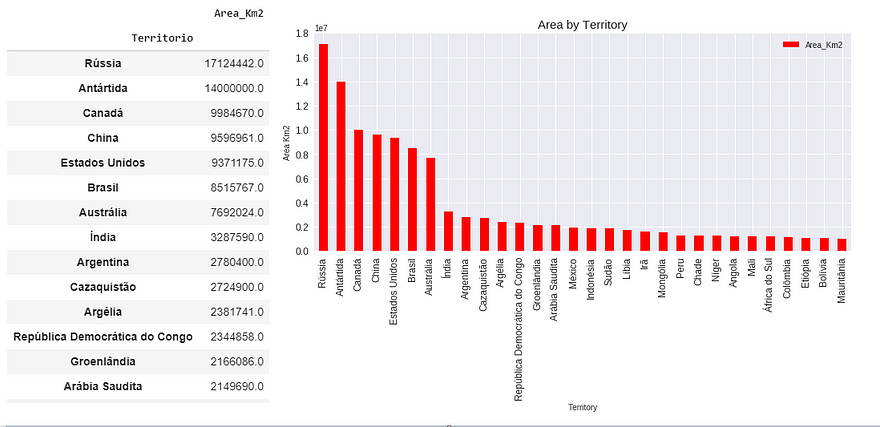
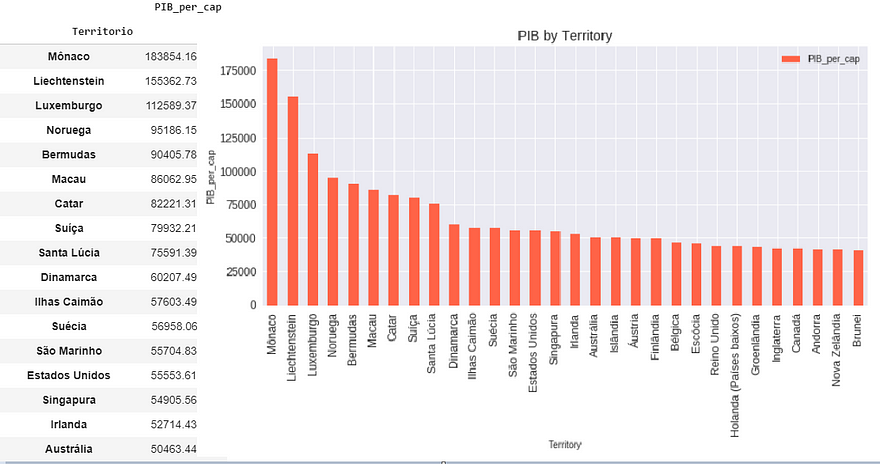
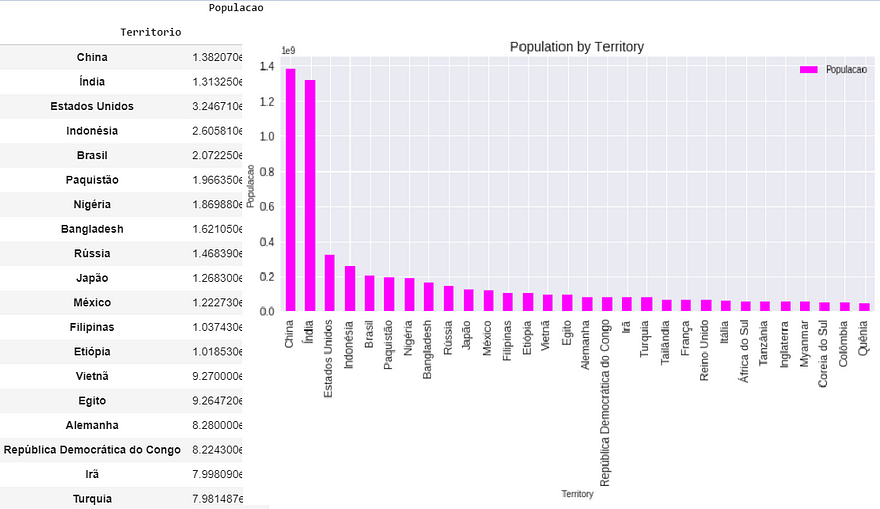

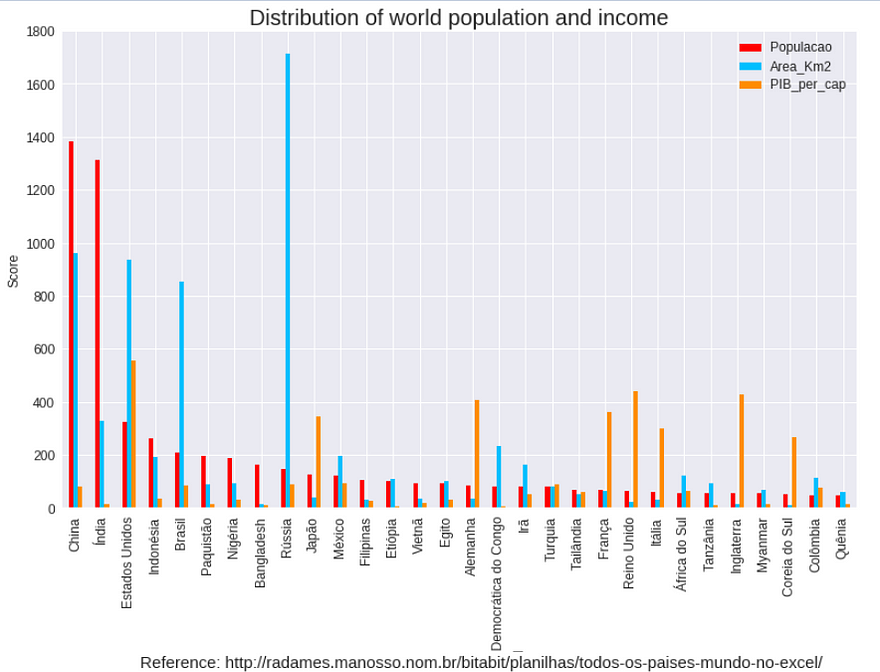




Sem comentários:
Enviar um comentário