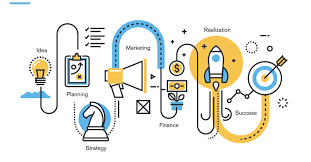
GOAL:
Use the
information collected by Google Forms, to apply a process of sending email with
python, managing the information registered in Google spreadsheet in a massive
and automatic way.
Definition:
Workflow is
the sequence of steps necessary to automate business processes, according to a
set of defined rules, allowing them to be transmitted from one person to
another.
In theory,
this management can be organized manually, but currently most of the workflow
is systematized in the context of information technologies, better known as IT
systems.
What is workflow from a technological point of view and how does it improve business processes?
Workflow
technology refers to a set of tools that, when viewed from a
macro-environmental perspective, bridge the gap between eventual units and the
office of a particular company.
In general,
workflow technology not only guarantees communication and information exchange
between different departments involved in the same business process, but also
ensures that any and all tasks are performed by the employee for whom it is
intended.
Development:
We need to
develop 5 strategies to our work:
1. Create a Google Forms (very easy)
2. Define a key API to Google Drive
3. Share the information for Google
Spreadsheet, that contains the collected information from Google Forms
4. Read Spreadsheet with python program
to a pandas dataframe
5. Create python program to send email,
with the information from a pandas dataframe
Let’s go:
1 1. Create a Google Forms
Google Forms is a search administration application included in the
Google Drive office suite, along with Google Docs, Google Sheets and Google
Slides. Forms present all the collaboration and sharing features found in
Documents, Spreadsheets, and Presentations. It is a powerful and easy and free
way to create your inquiries and/or collect formatted information from your
customers.
Google automatically creates a spreadsheet Google Spreadsheet associated
with the form, where it will put all the information received from filling out
the form. It's a spreadsheet, in the cloud. My example the spreadsheet created:
2 2. Define a key API to Google Drive
To access Google Drive with a program, we need to create our API. To
create the API go to Google Console: https://console.developers.google.com/
A good work describes this process, here:
3. Share the information for Google Spreadsheet, that contains the collected information from Google Forms
The last step gave us a key to use in our documents on Google Drive. This key is the element to whom we give sharing to our spreadsheet. Use the “client_email” information.
We can use
this key to access the file in the python program.
4. Read
Spreadsheet with python program to a pandas dataframe
We need to import gspread and oauth2client.
The file “Client_My_Drive_API_Secret.json” is created during the configuration tha Google API. It’s a JSON file that contains the Keys to access the Google Drive using a program. You need to put the JSON file in your work path.
5. Another way is to obtain a Key to the Spreadsheet.
For that we
need to publish our Google Spreadsheet file: File > Publish on WEB > CSV
format
In the
Python program we access like that, to read the Spreadsheet and put then in a
Pandas dataframe:
5. I created a python program to send
email, with the information from a pandas dataframe
I
tried 2 ways, once using email.mime functions and another using Yagmail. Its
easier to use yagmail.
Need to
import yagmail, and make I created a cycle that reads the pandas dataframe and
calls the function sending email.
In the body
we can use HTML to create a better design.
For the
attachments only need to inform the path and name file to attach in the email.
I tried to attach many types of files, including PDF, JPG, and ICS (for
calendar appointments), with successful execution. One easier way to create ics
files, I found the web page https://ical.marudot.com/, where we can define the event and
download to a file ics format.
The result of email sent:










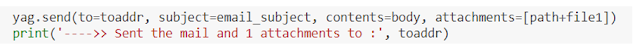


Sem comentários:
Enviar um comentário